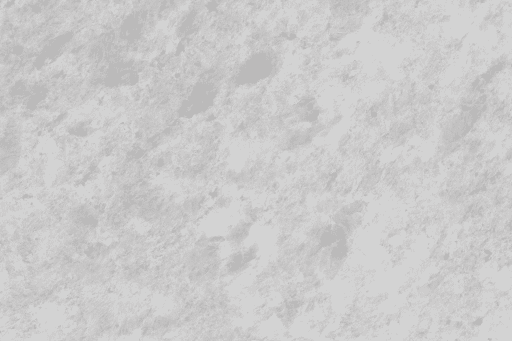Foxit PDF Reader vs. Adobe Reader⁚ A Comprehensive Comparison
This in-depth comparison analyzes Foxit PDF Reader and Adobe Reader, examining features, performance, security, user experience, pricing, and system compatibility to help you choose the best PDF solution for your needs. Both are popular choices, but key differences exist.
Foxit Reader and Adobe Reader are both popular PDF readers, but they cater to different needs and preferences. Adobe Reader, often considered the industry standard, boasts extensive features and robust functionality, particularly within its paid Acrobat Pro version. However, it can be resource-intensive and complex for basic PDF viewing. Foxit Reader, conversely, emphasizes a lightweight, faster experience, ideal for users who primarily need to open and view PDFs without extensive editing capabilities. While both offer free versions with core PDF reading functions like viewing, printing, and basic annotations, Adobe Reader’s free version is often viewed as offering a more limited set of tools compared to Foxit’s free offering. The paid versions of both software packages unlock significantly more advanced features, such as extensive editing, form filling, and advanced security options. Ultimately, the “better” choice depends on individual requirements, balancing the need for advanced features against system performance considerations and budget constraints.
Feature Comparison⁚ Editing Capabilities
Adobe Reader, in its free version, provides limited editing capabilities, mainly focusing on basic text annotations and highlighting. More extensive editing requires upgrading to the paid Adobe Acrobat Pro, which offers comprehensive tools for text editing, image manipulation, page reorganization, and form creation. Conversely, Foxit Reader’s free version provides a more generous set of editing tools, allowing for text editing, image insertion, and form filling, although the extent of these capabilities may still fall short of Acrobat Pro’s advanced features. Foxit also offers a paid version, Foxit PhantomPDF, which expands on the free version’s editing capabilities significantly, offering comparable, if not superior, editing power to Acrobat Pro in certain areas. The choice between the two hinges on the user’s editing needs. If extensive editing is required, the paid versions of both are recommended, with the choice between them depending on individual preferences and specific feature requirements. For simple editing tasks, Foxit’s free version might suffice, while Adobe’s free version is generally more limited in this regard.
Feature Comparison⁚ Annotation and Markup Tools
Both Adobe Reader and Foxit Reader offer annotation and markup tools, but their comprehensiveness differs. Adobe Reader, in its free version, provides basic annotation features like highlighting, underlining, and adding sticky notes. More advanced features, such as advanced commenting tools, detailed markup options, and sophisticated drawing capabilities, are generally reserved for the paid Adobe Acrobat Pro version. Foxit Reader, on the other hand, often includes a broader range of annotation tools even in its free version. This may include features like various shapes, stamps, and the ability to add detailed comments and callouts. While the free version of Foxit might offer more comprehensive annotation tools than Adobe’s free Reader, the paid Foxit PhantomPDF and Adobe Acrobat Pro versions both offer extensive annotation and markup features, allowing for precise and detailed document collaboration. The best choice depends on the user’s needs and budget. For basic annotation, either free version might suffice, while advanced users might benefit from the capabilities of the paid software.
Performance and Speed⁚ A Side-by-Side Analysis
Performance and speed can vary depending on factors like system specifications and the complexity of the PDF document. However, general observations suggest that Foxit Reader often boasts faster loading times and quicker rendering of complex PDFs compared to Adobe Reader. This difference is particularly noticeable when dealing with large or resource-intensive files. User reports frequently highlight Foxit’s responsiveness, especially in tasks such as zooming, scrolling, and searching within documents. Adobe Reader, while a reliable and established program, can sometimes experience slower performance, especially on older or less powerful systems. The difference in speed is not always dramatic, but it can be significant enough for users working with many PDFs daily or those with less powerful computers. Both programs undergo continuous updates aiming to improve performance; however, user feedback consistently suggests Foxit maintains a speed advantage in many scenarios.
Security Features⁚ Protecting Your PDF Documents
Both Adobe Reader and Foxit Reader incorporate security features to protect PDF documents. Adobe Reader, being a more established player, often receives early security patches and updates, addressing vulnerabilities promptly. Foxit Reader also prioritizes security, implementing features like password protection, digital signatures, and encryption to safeguard sensitive data within PDF files. The level of security offered by each program often depends on the specific version and any additional security add-ons or integrations. While both provide essential security functionalities like password protection, the robustness of their security measures and the frequency of updates play a role in their overall security posture. Users should always ensure they use the latest versions of either program to benefit from the most up-to-date security patches and protection against emerging threats. Regular updates are crucial for maintaining a secure PDF reading and editing environment. The choice between the two, from a security perspective, often depends on individual priorities and risk tolerance.
User Interface and Ease of Use⁚ A User Perspective
User experience is a key differentiator between Adobe Reader and Foxit Reader. Adobe Reader, with its long history, boasts a familiar and widely understood interface, making it intuitive for many users. However, some find its interface cluttered and less streamlined, especially for simple tasks. Foxit Reader, often praised for its speed, presents a cleaner and more minimalist interface, particularly appealing to users who prioritize efficiency and a less visually busy workspace. The simplicity of Foxit’s design can, however, mean a slightly steeper learning curve for users accustomed to Adobe’s more comprehensive layout. Ultimately, the “better” interface is subjective and dependent on individual preferences and prior experience with PDF readers. Factors such as the frequency of use, the complexity of tasks performed, and personal aesthetic preferences all play a role in determining which interface proves more user-friendly. Both readers offer customization options, allowing users to personalize their experience to a degree.
Pricing and Licensing Models⁚ Free vs. Paid Versions
Both Foxit and Adobe offer a range of pricing models catering to different user needs and budgets. Adobe Reader, in its basic form, is a free PDF viewer, providing essential functionalities like viewing and printing documents. However, more advanced features, such as robust editing capabilities and security tools, typically require a subscription to Adobe Acrobat Pro. This subscription model offers various plans, ranging from individual subscriptions to enterprise-level solutions. Foxit Reader also offers a free version with basic functionalities, similar to Adobe’s free Reader. For enhanced features like advanced editing, annotation, and form creation, Foxit provides both subscription-based and perpetual license options for its Foxit PhantomPDF software. The pricing structures of both companies vary based on the selected features and the type of license (individual or enterprise). Therefore, users need to carefully consider their specific requirements and budget before selecting a paid version or sticking with the free options.
System Requirements and Compatibility⁚ Platform Support
Both Foxit Reader and Adobe Reader demonstrate broad compatibility across various operating systems, although specific system requirements may vary depending on the version and features used. Adobe Reader generally supports Windows, macOS, Android, and iOS, offering a consistent experience across multiple platforms. However, the minimum system requirements, such as RAM and processor speed, might differ based on the specific Adobe Reader version. Foxit Reader similarly supports Windows, macOS, Android, and iOS, maintaining a good level of cross-platform compatibility. Similar to Adobe, Foxit’s system requirements may fluctuate across different versions, particularly when considering advanced features. Users should check the official websites of both Foxit and Adobe for the most up-to-date system requirements before installing either program. While both strive for wide compatibility, the specific hardware and software needs might vary based on the features and version being used. It’s advisable to verify compatibility before installation to ensure seamless operation.
Overall Verdict⁚ Which Reader Suits Your Needs Best?
The optimal choice between Foxit Reader and Adobe Reader hinges on individual needs and priorities. Adobe Reader, established as the industry standard, boasts extensive features and robust security, but might be resource-intensive. Users requiring advanced editing, annotation, and security features will find Adobe Reader a powerful, albeit potentially more complex, option. However, its comprehensive capabilities come at the cost of a potentially steeper learning curve and higher system demands. Conversely, Foxit Reader presents a lighter, faster alternative, particularly suitable for users primarily focused on basic PDF viewing, annotation, and simple editing. Its streamlined interface and efficient performance make it ideal for users who prioritize speed and ease of use without needing extensive advanced features. Ultimately, the “best” reader depends on your specific workflow and technical requirements. Consider whether you need extensive editing tools, robust security features, or a lightweight, fast reader for basic tasks before making a decision.
Alternatives to Consider⁚ Exploring Other PDF Readers
While Foxit Reader and Adobe Reader dominate the market, several compelling alternatives deserve consideration. Sumatra PDF, for example, is a lightweight, open-source option known for its speed and minimal resource consumption, making it ideal for older systems or users prioritizing performance over extensive features. Nitro Pro offers a robust feature set, often compared to Adobe Acrobat Pro, providing advanced editing and collaboration tools. However, it comes with a price tag. For users seeking a balance between functionality and cost, PDF-XChange Viewer presents a strong contender. It boasts a feature-rich free version while offering paid upgrades for enhanced capabilities. KDAN PDF Reader is another popular alternative, praised for its user-friendly interface and cross-platform compatibility. Finally, exploring options like PDF Reader Pro and FineReader PDF provides a broader range of choices, each with its own strengths and weaknesses depending on your specific requirements and preferences. Researching these alternatives can lead to discovering a perfect fit beyond the Foxit/Adobe dichotomy.